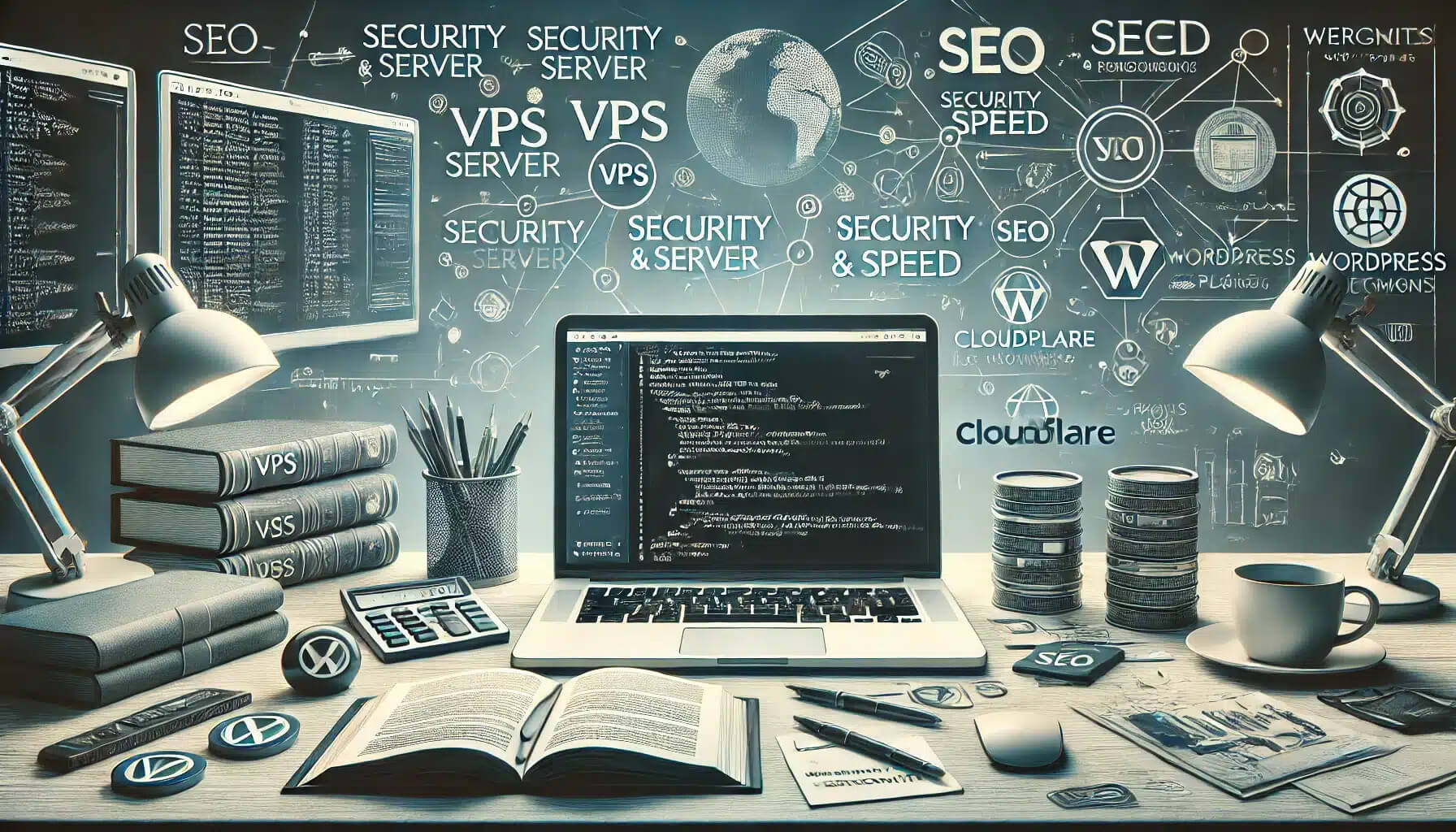At The Speed of Web, we understand that not everyone is ready to invest in professional web services. Whether you’re just starting out or you’re trying to keep costs down, doing it yourself is a great way to learn the ins and outs of running a website. In this guide, I’ll show you how you can configure your website with the same tools and services I use for my clients. So, if you’re ready to dive in, here’s what you’ll need to do.
1. Get Reliable VPS Hosting
First things first: your website’s foundation starts with quality hosting. I recommend skipping the shared hosting services and going straight to a VPS (Virtual Private Server). Providers like DigitalOcean, Linode, or Vultr offer great performance, flexibility, and security for a fraction of the cost of managed hosting. Yes, it may be more hands-on, but you’ll appreciate the control it gives you.
Pro Tip: Make sure you choose a plan that suits your traffic needs. Starting with 1-2GB of RAM is usually enough for small websites.
2. Optimize Speed and Security with Cloudflare
Cloudflare is a must-have for improving your website’s speed and security. It’s a Content Delivery Network (CDN) and Web Application Firewall (WAF) all in one. You can start with their free plan, which already provides solid protection from DDoS attacks and speeds up your site by caching your content globally.
If you’re serious about security, you can upgrade to a paid plan for more advanced features like load balancing and additional WAF rules.
3. Set Up NGINX or Apache for Your Web Server
Most websites run on either NGINX or Apache. While both are popular choices, I recommend NGINX for its performance advantages, especially for handling high traffic. Apache can be a bit more forgiving with certain configurations, but NGINX tends to handle heavy traffic with fewer resources.
Pro Tip: There are plenty of tutorials on setting up these servers. You’ll just need to decide which one fits your comfort level.
4. Use MariaDB for Reliable Database Management
For database management, I prefer MariaDB. It’s open-source and works seamlessly with WordPress, providing all the power and flexibility you need. Make sure to regularly back up your databases—databases hold all the important content of your site, and losing that could be a disaster.
Pro Tip: Keep your MariaDB version updated to prevent vulnerabilities and improve performance.
5. Speed Up Your Site with Memcached and Redis
Speed is crucial, and caching is one of the best ways to improve your site’s loading time. Tools like Memcached and Redis will help by caching your database queries and reducing the time it takes for pages to load. If you’re tech-savvy, you can set this up on your VPS server for optimal performance.
6. Secure Your Email with DMARC, DKIM, and SPF
Spam and email spoofing are common problems, especially for small businesses. Setting up DMARC, DKIM, and SPF records will ensure your emails are properly authenticated and protected. This also improves email deliverability, keeping your communications smooth and professional.
7. Don’t Forget Backups
Every site needs a backup plan, and I mean literally. I use tools like UpdraftPlus for WordPress sites, but there are plenty of other solutions. The key is to ensure that your site is backed up regularly and that you have access to these backups in case of emergencies.
Pro Tip: Set up automatic daily backups, and store them in multiple locations (locally and in the cloud) for added security.
8. Security Plugins Are a Must
If you’re using WordPress, you can’t afford to ignore security plugins. I recommend Wordfence or Sucuri to protect your site from common threats. These plugins scan your site for malware, block suspicious traffic, and even send alerts when something looks fishy.
Pro Tip: Keep your security plugins updated and enable two-factor authentication (2FA) to add an extra layer of security.
9. Boost Your SEO with the Right Tools
Getting found online is half the battle. I use Yoast SEO and RankMath to optimize content and improve search engine rankings for my clients. These tools will guide you through the best practices for keyword optimization, meta tags, and readability.
Pro Tip: Focus on content quality and consistency. SEO isn’t a one-time task, but these tools will help you stay on track.
10. The Final Word: Do It Yourself, But Be Ready to Learn
There’s a reason why businesses hire web professionals—it’s a time-consuming and detailed process to get everything running smoothly. But if you’re committed to doing it yourself, these are the steps I follow with my clients at The Speed of Web.
By purchasing and configuring these services, you’ll get the same tools and performance that I offer professionally. And while it can seem overwhelming, taking control of your website can be incredibly rewarding. If you get stuck, don’t hesitate to reach out—I’m always happy to help, even if it’s just answering a quick question.